Introduction
Signals are provided at junctions for two reasons; first to inform the driver that the route is set for his train and second to ensure that no conflicting or unsafe moves are made through the junction. This diagram (Figure 1) shows a signal (C1) protecting the route through a diverging junction. In UK practice, a diverging route indicator is provided over the standard signal aspects in the form of a row of 3 or 5 white lights. If the route is set for the branch, the driver will see a green aspect and the 5 white lights. For the main line, he will see only the green aspect. Some other railways may use separate red and green aspects for each route.
A junction signal is often placed at least 185 metres from the junction or, in the case of a railway equipped with ATP, a safe braking distance. The signal has to perform two functions - to confirm to the driver that the route is set and the points locked for the indicated route and that the block ahead is clear. Once set for the required route, the points are mechanically locked in position and this position is electrically detected to provide the status information to the signalling circuits. This information will prevent a conflicting route being set up.
Some junction signals are set up to show a green aspect for the main route and a yellow aspect for a diverging route, so that the driver is given a warning of a speed reduction being required for the diverging route as well as the white lights.
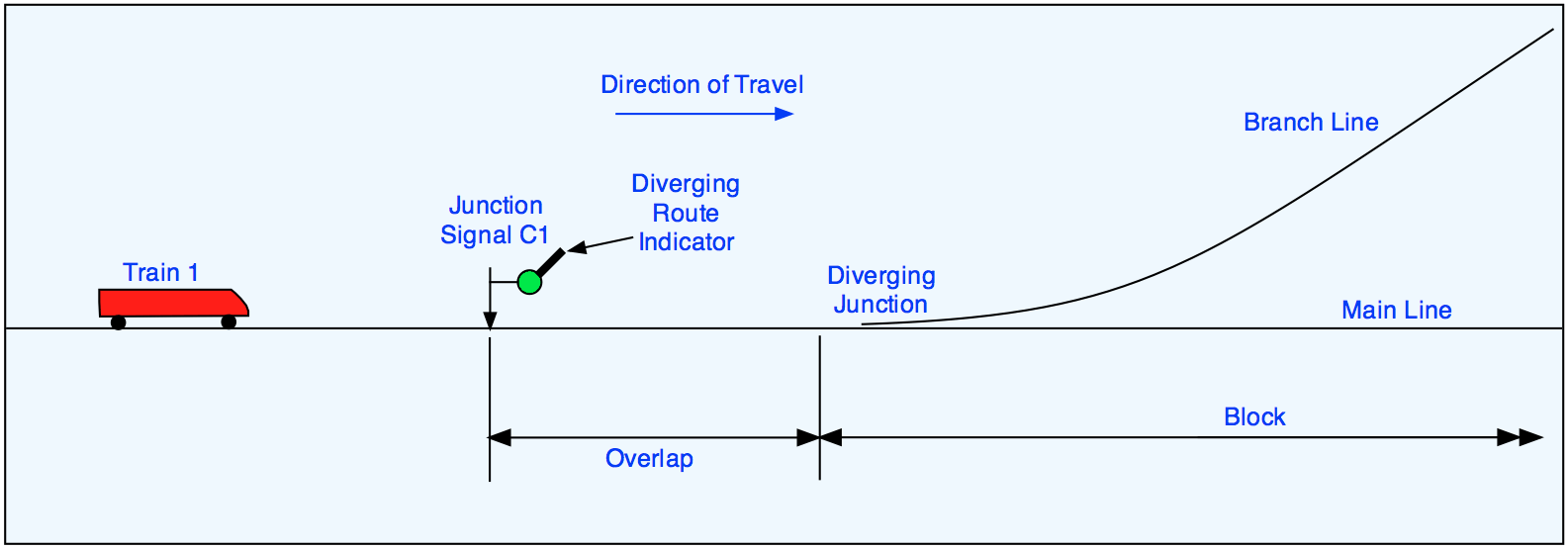
Figure 1: A Junction Signal. Diagram: Author.
Route and Track Locking
Once a driver has been given a clear signal indicating a route, it is essential that the route is not changed before the train has completed the manoeuvre through the route and it has completely cleared it. To prevent the route being changed once a train is committed to it, the section of track on the approach side of the signal becomes locked as the train reaches it to prevent the route being changed within the safe braking distance on the approach to the signal. In addition, the route between the signal and the points is "route locked". Once this track circuit is occupied the point control is locked and the points cannot be moved.

Figure 2: Approach, Route and Track Locking. Diagram: Author.
Track locking is another safety device employed at junctions. Here, the track circuit at the points is also interlocked with the point operation system to prevent any movement taking place while the train is passing through (Figure 2). Normally the track locking circuits are very compact so that they can be released as soon as the last set of wheels of the train has cleared them and a new route can be set up if required. Speed of track clearance at junctions is very important if frequent services are to operate through them without delay.
Signals at Junctions
Here is an example of a double track junction with points C4 and C5 set and locked to allow trains to pass in both directions over the branch line. Signal C2 will only show a green aspect if the points C4 are set and locked for the route from the branch to the main line and Signal C3 is at red. In this situation, Signal C1 may show a green only if the points C5 are set for the branch. The route indicator lights will also show white.

Figure 3 - Signalling at a Double Track Junction. Diagram: Author.
One of the techniques at busy junctions of this type is to schedule trains so that those using the route to and from the branch pass at the same time and trains to and from the main line also pass each other at the junction. This avoids trains being held up unnecessarily because of conflicting moves.
Interlocking
Points and signals at junctions must operate in harmony to ensure that no unsafe moves are set up. The process in known as "interlocking". In the example below (Figure 4), Points C4 and C5 must be set to allow Train 1 to proceed to the main line. Points C4 are used to provide "flank protection" to ensure that Signal C2 cannot be cleared. Points are normally set in this way to provide such protection even if there is no signal to block.

Figure 4 - Interlocking. In this case, the interlocking could allow Points C4 to be set for the main line route and permit Signal C3 to show a proceed aspect.
In some places, the term "interlocking" is used to denote an area controlled by a signal cabin or by a computer. Originally, interlocking was done by a combination of mechanical connections to the operating levers and electro-magnetic relays controlling signals. Nowadays, most new systems employ "solid state interlocking" (SSI - sometimes referred to as CBI, computer based interlocking) using modern electronics instead of relays or mechanical links.
Route Signalling - The Signaller's Display
Modern signal installations use computers for control and screens to display the data for the signaller. Commands, formerly by levers or push buttons, are by trackball or mouse and train identification is displayed automatically as train pass through the routes. The principles for interlockings remain the same regardless of the man-machine interface. The following descriptions relate to recent UK practice.

Figure 5: Screen Shot of Signalling Layout Display in Control Room. Diagram: Author.
In this screen shot of part of an interlocking (Figure 5), unoccupied tracks are in grey, tracks occupied by trains are in red. Each track circuit is given a unique number, as are signals and points. Some signals along plain sections of track are designed to work automatically as trains pass by. Others are controlled from a signal box or control room. Points are numbered in pairs (in yellow) where there is a crossover and they must operate together. Point numbers are provided with letters A or B to denote the ends of the crossover. Train 7752 (its ID, or "description", being displayed in a black box) is standing in the platform of Oak station on track circuit 107 awaiting permission to proceed. Signal C23 is showing a red aspect because no route has been selected and locked. The black square next to the red of C23 is the indication for shunt signal C25 covering the route into the siding. Overlaps are indicated in modern installations by a mark at the end of the track circuit concerned.
Route Set-up
In Figure 6, train 7752 is scheduled to depart on the Down line. The signaller has set up the route and the action is confirmed by the white track circuits along the route showing it is selected, available and locked. The icon of signal C23 is showing a green aspect to indicate that that the signal has cleared.

Figure 6: Route Selection. Diagram: Author.
Signals C23/C25 are approach locked. This means that routes over which they "read" cannot be set up unless track circuit 107 has been occupied for, in this example, at least 30 seconds. This ensures that a train occupying this track circuit has come to a stop and will not run onto the points while they are being changed.
Although the route is cleared, the train description will not normally be shown in the black box over the block ahead until the train occupies the block. Signal A201 is automatic and will always show a green aspect if the line ahead is clear for normal speed.
Train Movement Sequences
In Figure 7, train 7752 has started and is now occupying track circuit 105 as well as 107. Signal C23 has returned to danger. Remember that the diagram seen by the signaller is not to scale so that track circuit 105 is a lot shorter than 107. This will distort the view of the passage of the train. An experienced signaller gets used to it.

Figure 7: Route occupation display. Diagram: Author.
Note that the track circuit for crossover 76 has been split into two parts, even though the points at the two ends must be set and locked together for the crossover move. The splitting of the track circuit allows trains on the up and down lines to pass freely.

Figure 8: Tracking the movement of the train. Diagram: Author.
In Figure 8, train 7752 is now occupying track circuits 103, 105 and 107. The distortion of the apparent train length is even more evident now. Remember that, as soon as the first pair of wheels of the train enters the section, the track circuit detects them and switches to "occupied", hence the whole of 103 shows red.

Figure 9: The train has released the points. Diagram: Author.
Train 7752 (Figure 9) has now moved on some distance and the signaller's view of things has changed to match. The train is clear of the platform and points and is occupying track circuits 103 and 701. The points are released to allow another route to be used.
Now that Train 7752 has cleared the platform its description has been cleared from the train description box and a new number, 6460, has appeared. This is the number of the next train to arrive at Oak. The signaller will know from the timetable that this train is scheduled to go into the siding and he must arrange the necessary route changes.
More Trains Arrive

Figure 10: Two trains are displayed. Diagram: Author.
Figure 10 shows that train 6460 has now arrived at Oak and is supposed to terminate there. Passengers must be detrained and the train checked to ensure no one gets taken into the siding. While this is going on, an Up train, 6458, has also appeared on the "diagram". According to the timetable, this train should arrive at Oak before 6460 but it is running late. The signaller now has to make a choice.
He can set up the route for 6460 to get him into the siding and clear the down line. He wants to do this because there is another train due behind 6460 and he doesn't want to delay it. On the other hand, he doesn't want to cause 6458 to be delayed further while 6460 crosses in front of it to reach the siding.
So, if he lets 6460 into the siding first, will it be quick enough to allow 6458 a clear run in? He will chance it because he knows from experience that the driver will want to get the train stabled quickly because it is the end of his duty.

Figure 11: A second route is selected. Diagram: Author.
The signaller has decided to move Train 6460 into the siding across the path of 6458 and he has set up the route as shown in Fig 11. The white track circuit displays show that the route is set up and locked. The white diagonal on the icon of shunt signal C25 shows that the signal is showing proceed to the driver of Train 6460.
The Third Train Arrives
Time has moved forward a few minutes (Fig 12) and the signaller (to his annoyance) has seen no movement from Train 6460. However, by this time, Train 6458 has arrived on Track Circuit 102 and is standing at Signal C20. Already late, he will now be even later waiting for 6460 to clear the route.

Figure 12: The third train arrives. Diagram: Author.
The signaller has another choice to make. He can cancel the route set up for Train 6460, wait for it to "release" and then set up the route for 6458 to run into the platform or he can wait for the original move of 6460 to be completed.
If he cancels the route for 6460, the signaller must wait for it to "release" before another route can be set up. A release is an electronic timer usually set for two minutes. This is to ensure that no train moves on to a track circuit immediately after the signal has returned to red. This could happen if a driver sees a proceed aspect and starts his train, only to see the signal return to danger and finds he cannot stop before occupying the route.
The Next Move Begins
Now, at last in Figure 13, Train 6460 has begun to move. The signaller had phoned the platform staff to see what was holding up 6460 and was told they had trouble clearing the train. Someone didn't want to get off but it's now OK after they were told the police were to be called and the train will move. It has.

Figure 13: Train 6460 moves towards the siding. Diagram: Author.
You will see how track circuits at points reflect the layout of the points and indicate that the points are "track locked" as the train passes over them. Although 76 crossover actually has two separate track circuits, the points at each end of the crossover operate as a pair. As mentioned above, the separate track circuits are to allow trains to pass on the Up and Down lines without interference.

Figure 14: The third route is set up. Diagram: Author.
In Figure 14, train 6460 is now clear of 105 and 108 track circuits and the signalman has set up another route, the Down line route for the next train 7786, as indicated by the white track circuits. Signal C23 shows a proceed aspect. Train 7786, has already approached the area, occupying Track Circuit 109 and has been signalled all the way through the area.
You will see that, although the Down line route is clear for Train 7786, track circuit 701 still shows grey. This is because it is not part of the controlled area. It will only show grey when unoccupied and red when occupied.
Train 6460 is almost clear of the Up line. Immediately 75 points clear, the whole route for Train 6458 will be freed and so that it can be selected as shown on the next diagram (Figure 15 below).

Figure 15: Two routes freed for Up and Down trains to proceed. Diagram: Author.
Train 6458 now has permission to proceed into the platform and will soon start. Train 7786 is just entering the Down platform.
The above series of screen shots are representations of the sort of indications and train movements typically seen in modern control rooms. Not all installations are designed the same way but the basic principles are the same.
One feature which is apparent with all signalling installations is the need to prepare detailed "control tables" which define the logic sequence required for each route. Much of the work is now computerised but part of the signal engineer's work is to understand the type of operational problems seen here and apply it to the design and control of signalling.